Appendix 1
A Mail Merge can be performed by opening Word and going to the MAILINGS tab on the ribbon. To complete a successful merge, there are 5 basic steps. Lets run through them before you put them into practice in the assignments.
Step 1 – Setup the Basic Main Document
All mail merges require 2 files – a main document and a data source. The main document contains the text that is the same in all the merged documents.
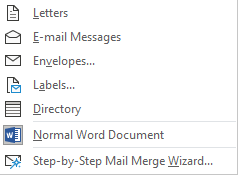
Select the main document you wish to use.
If it is a letter, you can open an existing document or you can create a new document, ensuring all the text is thoroughly proof read.
Ensure the document is saved before moving onto the next step.
Step 2 – Select or Create a Data Source
The data source provides the information that is unique in each individual document e.g. name and address.
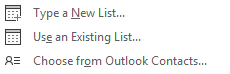
If you do not have the data source set up, you will need to create this document as well. In which case select the option to Type a New List.
If you do have a data source document setup, select Use an Existing List and navigate to the data source file in the File Explorer window that appears.
The third and final option is to use contacts direct from Outlook by selecting Choose from Outlook Contacts.
Further instructions for each of these options, as well as editing your data course, will be covered in more detail in the next lesson.
Step 3 – Insert the Data Source Fields
After the main document is set and the recipient list is connected and edited, including matching only certain records, you are ready to insert the merge fields in the main document.
These are placeholders in the main document for the unique information from the recipients list data source. Therefore, when you put a merge field in the main document, information from that field will appear in the document that is unique to that recipient.
With the main document open, place the cursor where you wish to insert the first merge field.
There are 3 buttons you can use to insert merge fields, Address Block, Greeting Line and Insert Merge Fields. They are all self-explanatory but worth noting that the Insert Merge Fields option is a drop-down menu where you can choose from the range of merge fields to insert, so will probably be your first port of call in most instances.
When you insert a merge field into the main document, you will see chevrons appear either side of the field name e.g. <First Name> which helps you to distinguish between ordinary text and fields.
Continue to add the different merge fields to your main document until you have all the fields in the right places. Make sure there is a space after the field name where necessary so the text is inserted correctly.
If using the Address Block feature, you may need to help Word by matching fields with your data list. For example, your data list may have a column titled Office Address, and Word may not pick up that this is the same as Address 1 which it refers to. In which case, you can simply use the Match Fields button to tell Word how you want your data to be linked. The same applied for the Greeting Line feature, although is of course less-likely to run into such problems.
Step 4- Previewing the Mail Merge
It is helpful to see what the data will look like once it has been inserted into a document. You can use the preview option to check that all is well before you finish the merge.
Use the Preview Results button on the Mailings tab – and you will see the data from the first record is merged into the document.
You can browse through the different records to see how several merged documents will appear.
You can also simulate the mail merge process to make sure it will run smoothly before performing the final merge.
If you click on the Auto Check for Errors button and then the Simulate the merge and report errors in a new document button.
Step 5 – Completing the Mail Merge

Click on the Finish & Merge button and then choose from one of the three options;
You will have the option to select which records you wish to merge before the merge is carried out.
Let’s have a look at a basic mail merge in action. The video below shows how to use Mail Merge to add addresses and names to a letter using a data source that has already been created in Excel.
As mentioned, you will get a chance to run through this procedure on the assignments in this unit. Move on to Lesson 2 – Creating & Editing Data Sources when ready.
Your Tutor for this unit is;
Rebecca Harvey
rebecca@lewiscollege.co.uk
In Unit BD7 you will be learning how to create a Mail Merge in Word.
Mail merge letters are used to send the same or similar documents to many different people or organisations.
As you can add the recipients’ name, address, salutation etc., the letters feel more personal than circular letters that are not addressed to anyone in particular.
You can link up with data which has already been created to perform the mail merge e.g. a table.
Different data sources can be selected to merge with the same document if necessary.
This unit has plenty of assignments to help you build your Mail Merge skills in preparation for the mocks and exam.
You may begin Lesson 1 – How to Mail Merge when ready.
Your Tutor for the Medical Terminology is;
rebecca@lewiscollege.co.uk
For the Medical Terminology section of your course, you will cover 17 units which will build your knowledge of medical terminology covering the whole body.
You will learn the theory behind the medical terms before working on key concepts and then the practical construction in each section.
You will then build on solid ground as your level of understanding develops from one exercise to the next.
As you are learning how to spell medical terms correctly, checking your work is a key aspect of learning medical terminology.
It is good practice to complete the exercise and then leave it for another day to check through again before submitting. Get into the habit of checking your work referring to any guides and information documents provided as well as your medical terminology text book.
As you complete exercises for each unit and send them to your tutor for marking, it is a good idea to create folders on your computer for each individual unit, for example Unit MT1 – Basic Term Construction, Unit MT2 – the Digestive System etc.
Your tutor will return your completed exercises with notes and annotations, so we advise you to save these annotated, marked exercises in the unit folders for later use.
Medical Terminology Exam
After you have completed all 17 units, your tutor will be in touch to provide access to our Medical Terminology Revision Quizzes on the Hub as well as to provide additional support and advice for carrying out revision.
Once you have carried out some revision, you will start to complete mock/practice exam papers in preparation for the final Medical Terminology exam. These will be sent to you via email from your tutor who will individually mark each and provide feedback as well as your mark for that mock/practice exam paper.
You will continue to complete mock/practice exam papers until you are at a sufficient standard and ready to sit the exam.
Ready to make a start then on your first unit when ready – enjoy!